Push Notification
Use this function to send real-time push notifications to mobile devices running the AIBOX app when an AI event is detected.
Set up push notification trigger
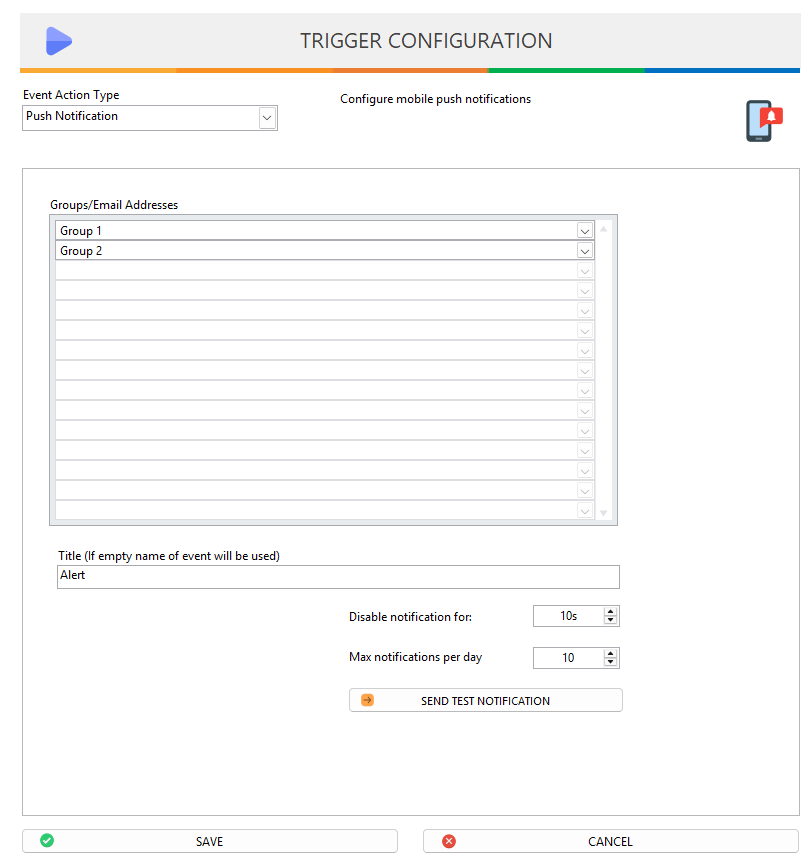
-
Groups: Select one or more recipient groups to receive notifications. All users in the selected groups will be notified. -
Title: Set the title of the notification (if left empty, the event name will be used by default). -
Disable Notification For: Set a cooldown period to prevent repeated notifications within this time window. -
Max Notifications Per Day: Limit the number of notifications sent in one day to avoid spamming users. -
Send Test Notification: Use this button to verify notification setup and delivery.
Add users to recipient group
To add users into a recipient group, refer to Notification Recipients
Receving push notifications
To receive mobile push notification, users must download and install the AIBOX mobile app from the App Store or Google Play and sign in with the email registered in the Notification Recipients